33 Best Free Blogger Templates With Image Slider
Backlight:

21 Best Free Clean White Blogger Templates To Download
1. The Writer:
The Writer Template is an elegant white blogger template with a simple, one column layout. It is fully responsive and adjusts perfectly on all screen sizes. If you're a writer, journalist or a even a blogger with a liking for plain and simple design, this template is for you.

DemoDetails
2. Wondrous:
'Wondrous' is a beautifully designed responsive blogger template with a simple one column layout.

DemoDetails
3. BorneoBooks:
BorneoBooks template developed by Borneo Templates, is a plain white blogger template with no sidebar.

DemoDownload
4. MBL Avada:
Avada is the hottest selling wordpress template on Themeforest. MBL Avada is a clean wordpress converted blogger template that mimics the look of the original avada template. Features a two column layout with a right sidebar.

DemoDownload
5. The Journalist:
'The Journalist' is a simple blogger template built on the bootstrap framework. It features a fully responsive two column layout that adjusts perfectly to all screen sizes. It comes pre-installed with a related posts and social sharing widget. It is ideal for journalists, writers and bloggers.

DemoSource
6. Super Clean:
Super clean is an ideal blogger theme for business sites. It features a slider on home page.

DemoDownload
7. Galauness:
Another great template for those eager for a clean, elegant, and minimalist look. It features a magazine style template and comes with a two column layout with a left sidebar on posts.

DemoDownload
8. Lock Heart:
Lock Heart is a neat, two column template. It features minimalist layout with a left sidebar.

DemoDownload
9. LUGAS:
A clean and full width blogger with magazine style layout for home page. It features a right sidebar and integrated recommended post widget below pages.

DemoDownload
10. Google Plus:
As the name suggest, this template imitated the Google Plus layout as it was released initially. The template has a three column layout with the post area in the center and sidebars on both sides and available across the site.

DemoDownload
11. Prosume:
Promuse is a responsive, clean white template by 'New Blogger Themes'. It features a two column design with the sidebar on the left.

DemoDownload
12. Alluring:
Alluring is another 2 column theme with a neat look.

DemoDownload
13. Personal:
Personal is a plain white and black template with a minimalist design. It does not include any sidebar.

DemoDownload
14. Bright:
Bright is one of the neatest template you'll come across for blogger. It is somewhat similar to the twenty twelve WordPress template.

DemoDownload
15. Rubal Saggu:
Rubal Saggu is a unique template designed by 'creativebloggingideas'. It features a multicolored right sidebar accessible accross the site.

Demo/Download
16. Classic:
Another simple blogger theme with the sidebar on the left. This template is designed by 'Dzignine'.

DemoDownload
17. Esquire:
A timeline style elegant and bold theme converted from WordPress to blogger.

DemoDownload
18. Simple Clean White:
Appropriately named, this theme features a neat and clean Adsense ready design with a right sidebar.

DemoDownload
19. QUO Template:
Yet another clean 2 column black and white template.

DemoDownload
20. Portfolio:
Lovely Portfolio is a neat magazine style template for blogger with a right sidebar. It is ideal for portfolios and photography blogs.

DemoDownload
21. Queen:
Queen is a magazine style, single column theme with no sidebar. If you are running a photography or portfolio site, this one could be ideal for you.

DemoDownload
22. Super SEO:
Super SEO by 'Lovely Templates' is yet another neat two column theme with integrated related post and social share widgets.

DemoDownload
23. Yaminth:
Yaminth blogger theme comes with a featured post slider on homepage. It features a two column layout with right sidebar.

DemoDownload
More Free Responsive Blogger Templates (The Best Ones)
Amongst the new responsive blogger templates that I found and tested, the following ten are some of the best ones you can choose from for your blog:
01. Zikazev Blue / Zikazev Simple Gray
Available in blue and gray, the Zikazev template features a right side bar with recent comment and popular post widgets. It also comes integrated with social sharing icons and a thumbnail based related post plugin.

Zikazev BlueDemoZikazev GreyDemo
17 Best Responsive Blogger Templates to Download for your Blog
 2013 is surely going to be the year where more and more sites move to a responsive layout. For blogger hosted blogs, a lot of free and premium responsive templates are already available and continue to be developed as the need increases. Here, I've listed some of the best free responsive templates for blogger that you can download for your sites and blogs.
2013 is surely going to be the year where more and more sites move to a responsive layout. For blogger hosted blogs, a lot of free and premium responsive templates are already available and continue to be developed as the need increases. Here, I've listed some of the best free responsive templates for blogger that you can download for your sites and blogs.1. 3Columns Template:
3Columns is a fully responsive free Blogger template with a simple design that adjusts to the size of your device's screen. As the name implies, the template features a three column layout with the post area in the center.

SourceDemo
2. Main Photo:
A neat and customizable responsive template. If you run a photography or gallery blog, this template may suite your needs.

SourceDemo
3. Chronicl:
A clean Blogger template adapted from WordPress. This responsive blogspot theme was converted by blogtipsntricks.

Demo
Download
4. Responsival:

Based on fluid designs that adjust to screen sizes up to 1400px wide, Responsival is a popular, super clean, minimalistic template by fiveforblogger.
Responsival Theme SourceDemo
5. Elite Minima:
Elite Minima brings pure minimal, responsive design with template designer support.

SourceDemo
6. JPSTATION:

SourceDemo
7. ExtraNews Blogger Template:
ExtraNews, as the name suggests is an ideal template for news and magazine blogs. It has a 2 column body, with 3 footer columns and 1 right sidebar. Comes in black, white, blue and grey colors and a top navigation menu.

SourceDemo
8. Sensational:
Sensational is a Responsive WordPress adapted blogger template. It features a three column layout with a very neat design, a responsive flex slider and more.

SourceDemo
9. DarkRed:
Unlike most simple white templates discussed here, DarkRed is a completely black template. It is ideal for gaming and movie sites.

SourceDemo
10. CopyBlogger v2:
CopyBlogger v2 one is by blogtipsntricks. It imitates the style of the famous copyblogger.com. Give your site a profession look by installing this template.

SourceDemo
11. Helicon:
Adapted from WordPress, Helicon is a free blogger template with 3 columns, fluid width, and a right sidebar and rounded corners.
SourceDemo
12. Pinfinity:
Pinfinity is an ideal responsive template for Photo blogs. It brings a Pinterest-like Look, Clean Design, Social Widget and a dropdown navigation Menu.

Pinfinity SourceDemo
13. Aware template:
Aware blogger template is suitable for technology, health, food, news and magazine style blogs. The area below the header features an automatically scrolling featured post slider.

SourceDemo
14. Exelencia template:
Some of the templates featured above are by ivytemplates, and so is this neat one called "exelencia". It has a magazine style layout and a sliding left sidebar.

SourceDemo
15. Adsosive template:
With leaf-like featured posts on homepages, sidebar and related posts, this is your template of choice for gardening and related blogs.

SourceDemo
16. Top Blogging Ideas Clone:
Topbloggingideas.com has an awesome template with a wide post body and a left sidebar. The template is quite similar to the old 2Plus blogger template. This one is an excellent clone of top blogging ideas developed by truebloggertricks. Visit the link below to learn more.

Template SourceDemo
17. Minimum Theme Blogger Template:
Minimum Theme is a WordPress adapted template that brings a minimalistic layout and brings some really nice features like a custom social profile, Opt-in Subscribe form, Custom button, threaded comment system and more.

SourceDemo
Add Adsense In the Middle of Posts or Anywhere in Blogger Content
For blogs, an ad unit somewhere in the middle of your post can potentially boost your CTR, especially if its a lengthy post with fewer images. Unfortunately, unlike WordPress which has a number of excellent plugins for injecting ads anywhere in your blog, blogger does not have this options.
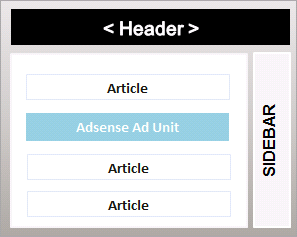
Its worth noting that this method does not, by anyway violate the Adsense policies.
1. To Manually Display Ads In The Middle of Selective or Every Post:
Manually inserting Adsense ads in the middle of posts in blogger is pretty simple, here are two easy steps to do so:
- Before proceeding, do backup your template as a precaution.
Step 1: On New Blogger (Post Designer Template):
Tick 'Expand Widget Templates' in Blogger console and find <data:post.body/>. Now, replace it with the following code:
<div expr:id='"aim1" + data:post.id'></div>
<div style="clear:both; margin:10px 0">
<!-- Your adsense code here -->
</div>
<div expr:id='"aim2" + data:post.id'>
<data:post.body/>
</div>
<script type="text/javascript">
var obj0=document.getElementById("aim1<data:post.id/>");
var obj1=document.getElementById("aim2<data:post.id/>");
var s=obj1.innerHTML;
var r=s.search(/\x3C!-- adsense --\x3E/igm);
if(r>0) {obj0.innerHTML=s.substr(0,r);obj1.innerHTML=s.substr(r+16);}
</script>
Note: In the above code, replace <!-- Your adsense code here --> with your actual Adsense code.
On Old Blogger (Pre-Designer Template):
Find the tag <$BlogItemBody$> and replace it with a parsed copy of the following code:
<div id="prv<$BlogItemNumber$>"></div>
<div style="clear:both;margin:10px 0">
<!-- Your AdSense code -->
</div>
<div id="fst<$BlogItemNumber$>">
<$BlogItemBody$>
</div>
<script type="text/javascript">
var obj0=document.getElementById("prv<$BlogItemNumber$>");
var obj1=document.getElementById("fst<$BlogItemNumber$>");
var s=obj1.innerHTML;
var r=s.search(/\x3C!-- adsense --\x3E/igm);
if(r>0) {obj0.innerHTML=s.substr(0,r);obj1.innerHTML=s.substr(r+16);}
</script>
Note: Replace <!-- Your adsense code --> with your actual Adsense code.
Step 2:
Now, where ever you wan't your ad unit to appear, put a special comment:
<!-- adsense -->
Done.
2. Adding Featured Posts in the Middle (or anywhere) on your post.
Similarly, using the above code we can add a featured post in the middle of our content.
Earlier, I shared a simple blogger related posts widget. Using the above JavaScript, lets see how we can add that related widget posts in the middle of an article.
The idea remains the same. Just for differentiating, replace the word 'adsense' with 'related' in both, the JavaScript and special comment. Then place the related post code as in the code below:
For instance:
On New Blogger (Post Designer Template):
Tick 'Expand Widget Templates in the Blogger console and find <data:post.body/>. Now, replace it with the following code:
<div expr:id='"aim1" + data:post.id'></div>
<div style="clear:both; margin:10px 0">
<script src="http://ajax.googleapis.com/ajax/libs/jquery/1.3.2/jquery.min.js" type="text/javascript"></script>
<script src="http://blogger-related-posts.googlecode.com/files/related-posts-widget-1.0.js" type="text/javascript"></script>
<script type="text/javascript">
relatedPostsWidget({
'containerSelector':'div.post-body'
,'loadingText':'loading...'
});</script>
</div>
<div expr:id='"aim2" + data:post.id'>
<data:post.body/>
</div>
<script type="text/javascript">
var obj0=document.getElementById("aim1<data:post.id/>");
var obj1=document.getElementById("aim2<data:post.id/>");
var s=obj1.innerHTML;
var r=s.search(/\x3C!-- related --\x3E/igm);
if(r>0) {obj0.innerHTML=s.substr(0,r);obj1.innerHTML=s.substr(r+16);}
</script>
Step 2:
Now, wherever you want your related posts to appear, put a special comment:
<!-- related -->
Done!
Simple Blogger Related Post Widget Without Thumbnails/Text Links Only
 To do this you've got the likes of linkwithin, outbrain and nRelate -- all good widgets available for just about any platform. Other than that, for blogger, there's hardly any script available that will properly show related posts at the end of your post (or any other place that you'd like).
To do this you've got the likes of linkwithin, outbrain and nRelate -- all good widgets available for just about any platform. Other than that, for blogger, there's hardly any script available that will properly show related posts at the end of your post (or any other place that you'd like). If your looking to display text links only, Mike More's related post widget for blogger is the best and simplest you'll find. The script below is version 1.0. The latest version 2.0 can also display post thumbnails and offer plenty of customizations.

The Script: (Blogger Related Post Without Thumbnails):
Add a new Javascript/HTML widget and paste the following:
<script src="http://ajax.googleapis.com/ajax/libs/jquery/1.3.2/jquery.min.js" type="text/javascript"></script>
<script src="http://blogger-related-posts.googlecode.com/files/related-posts-widget-1.0.js" type="text/javascript"></script>
<script type="text/javascript">
relatedPostsWidget({
'containerSelector':'div.post-body'
,'loadingText':'loading...'
});</script>
Note: The widget uses post labels to display related post links. Your recent posts will show up instead, if labels are missing. Make sure you've defined them.
Here's how to add the codes if you prefer:
- From your blogger dashboard, click "Layout" on the left panel.
- Click "Add a gadget" and scroll down until you see HTML/JavaScript. Open it.
- Paste the above codes in the content area there. Save it.
That's it. Your related posts should show up at the bottom of your article. It should help you increase page views and in turn decrease bounce rates - Both positive SEO signals.
Free Beautiful and Colorful Blogspot Templates to Download for Your Blog
For bloggers that fancy beautiful headers and backgrounds for there personal blogs, here are some of the best free colorful and attractive templates you'll find.
Scrapbook
A completely free premium blogger template adapted from WordPress. With a beautiful color scheme, this template has 2 columns and a right sidebar.

Recover an Accidentally Deleted Post on Blogger
You my have lost a post that was in draft or a previously published one. Fortunately, in both cases you can still recover or retrieve the post that was deleted unintentionally. There are several ways to do so:

Recovering a Post in draft / Unpublished:
If your post was in draft and got deleted, you need to find its URL:
- Depending on your browser, navigate to the your browser history and start looking for the link to the draft post.
Once you've found, you are most likely to retrieve it.
Recovering a published post:
If your post was published earlier, you have two places to look for:
1. Search Engine Cache:
All popular search engines maintain the cache of indexed pages. To access the cache of your blog, enter the following and click the cache button right next to the results.
site:yourblogurl.com For example: site:techmarshal.blogspot.com
2. Blog Feeds:
If your blog publishes feeds, subscribe to your own feeds using Google Reader (google.com/reader) or any other similar feed readers and recover your post.
Good Luck!
Subscribe to:
Comments
(
Atom
)







8 comments :
Post a Comment
Leave A Comment...