Fix the "Blogger Images Not Uploading" Problem
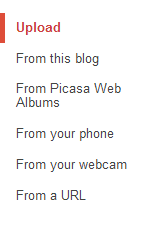
Clear Browser's Cache:
Start by clearing your browser's cache. Many browser related problems including pages that freeze, don't finish loading, or contain old content can be fixed by clearing your cache.
Disable Plugins:
Disable any Plugins/Extensions on your browser. Plugins may cause incompatibilities with the post editor.
Enable Popups:
Enable popup on your browser or add an exception to blogger.com on your popup blocker. Sometimes popup blockers will prevent the image upload window from appearing.
Enable 3rd Party Cookies:
Make sure all 3rd Party Cookies are enabled in your browser.
Restart your browser:
Once you have tried the above three steps, you may also wan't to try and restart your browser.
Try a different browser:
Sometimes changing your browser may do the job for you. If you are using Chrome, try Firefox, IE or Opera.
Subscribe to:
Post Comments
(
Atom
)







Sometimes I have problems like that too..
ReplyDeletethanks for sharing..