Increase Gmail Account Security with basic Security Tips from Google

For most of us, a compromise on an email account could mean a compromise on a dozen connected accounts. Its always a good practice to have separate public and private email addresses. A public email address that your would use to subscribe to online services such Facebook, twitter, LinkedIn, Flickr, Quora and several other sites and a private one that can be associated with Bank Accounts, Hosting Company, PayPal, Amazon, Online file hosting service and any other place where account security is even more critical.
Having separate email addresses combined with a strong password maybe the best security measure but if you are a Gmail user there are other basic, yet important steps that you can take to make your Gmail even more safe and secure.
Here are two videos from Google. One providing the very basic Gmail security tips and the other about the recently introduced — 2 Step Verification method.
Basic Gmail Security Tips:
2 Step Verification:
Search Videos from Specific Websites with Google
 Well, Google Videos isn't the only places to search hundreds of sites for video content but certainly is among the better resources if not the best.
Well, Google Videos isn't the only places to search hundreds of sites for video content but certainly is among the better resources if not the best.Simple search operators that we use on Google to find textual content can also be applied to video searches in a similar way to limit search a great extent to specific sites only.
For example: You wish to find videos of “forest fire” from some of the major online news sites you follow.
Head straight to Google Videos and use the “|” operator as below to get results only from desired news sites. In my case, the bbc, abcnews and msnbc.
forest fire bbc.co.uk | abcnews.go.com | msnbc.msn.com

Rarely, a search term may show up a couple of videos from YouTube or some other video site, along with results from our specified sites. This can happen only if a video on YouTube or another video site has a link in the description area to any of the sites we want video results from.
We can always use the “ - “ search operator to leave out such results.
forest fire bbc.co.uk | abcnews.go.com | msnbc.msn.com –youtube.com
Search for Videos from specific website with Truveo:
Many search engines provide us with an extensive video search functionality. Turveo is one of the best ones. It can pull results from major video sites including news and entertainment websites.

Use Google Translate on any Windows Desktop Application
Almost every web browser has a Google Translate extension to translate words or sentences that are not in our language. But those only provide functionally for web applications.
What about translating texts on one of the MS Office application, a desktop email client, windows notepad or any other windows application?
If you’re looking for a free and simple application that can bring the Google Translate facility right into your windows applications, try out transmiti.
Simply select a text and press the windows key (changeable via settings). Transmiti will provide you with the translated text in a box. It works with almost all languages supported by Google Translate.
Download Transmiti
How To Temporarily Block or Disable a Website on your Computer

Create Shortcuts for Texts & Signatures to Save Time in Google Chrome

Popchrom lets you create custom abbreviations for words and phrases which you can expand to the actual word when you hit Ctrl + Spacebar or any other key combination that you assign for it in the extension settings.
To setup words or phrases that you want to create shortcuts for, just go to the extension options and type in the abbreviation followed by the actual text and save.
It works for any page that has a text input field. The extension icon will appear in the chrome address bar whenever it detects a text field. When you type in the shortcut and press Ctrl+Spacebar, the abbreviated word will change to the actual phrase or sentence.
Install Popchrom extension
How To Video Chat with Multiple Friends On Facebook

Although there is no multiple video chat feature yet, however social hangouts is a third-party Facebook app that brings group chat facility to Facebook, allowing you to have a video chat with upto 20 people at once.
In the developers own words:
| “(Social Hangouts) a multi-user video chat application on Facebook is now ready to take on the millions of Facebook users in a click of a button. Social Hangouts is a simple, easy to use application; you access the app without ever leaving Facebook, invite up to 20 of your contacts from your friends list and you could all be having a live video chat in no time! This might prove to be in Facebook’s favor, who to-date has managed to stay on top due to application and developers such as these and add to its arsenal against Google+” |
To start a video chat with more than one friend at a time, go to social hangouts and invite friends. The application will start and transmit your video to your friends and vice versa.
Find Images From a specific Country using Google Advance Image Search
Searching for images by region is a new option that Google has added to its existing set of advance image search options.
If you want to search for images but wish to get the results returned from blogs and websites from a specific country, just visit the advance image search page and select the desired country from the dropdown menu in Region option at the bottom.
The screenshots below, display image results for the word “Protests” using Egypt and Libya as an example. The results are entirely different in both cases, with photos from the recent protests in the respective countries.
1) Search Term ‘Protests’ for Egypt
2) Search Term ‘Protests’ for United Kingdom
Measure Anything On Computer Screen With These Free Onscreen Rulers

MB-Ruler (Windows)
A great tool to measure distances and angles on the screen and distances on maps. This also includes diagonal , vertical and horizontal distances. The ruler and protractor is almost transparent, allowing you to have it on screen while you work with the applications below.
Additionally it has a screen loupe function, a RGB value window and you can place temporary points, lines, rectangles, ellipses, polylines, texts and bitmaps as markers on the screen.
Screenshots
Download - MB-Ruler
A Ruler For Windows
One of the simplest rulers available. It will help you find out the exact size and position of any image, document, icon, HTML element, etc. The ruler can be rotated, resized and even zoomed to get the perfect measurement. Plus, multiple rulers can be launched at once.
Download - A Ruler For Windows
Free Ruler (MAC)
A simple On-screen Ruler for Mac that can be used for measurement in pixels, inches, picas and centimeters. The ruler can be scaled from 200 to 5000 pixels in length. Moreover, it can be customized for transparency to get the precise measurement of elements.
Download – Free Ruler
ScreenRuler (Ubuntu)
Measure the distance between two vertical or horizontal points with this customizable ruler for Ubuntu. ScreenRuler offers measurement in 6 different metrics: pixels, centimeters, inches, picas, points, and as a percentage of the ruler’s length.
Additional features include: Keyboard control for precise positioning and color and font customization.
Download – ScreenRuler
Change YouTube Player Color to White or Black For Embedded Videos
How To Embed Videos Using Black or White YouTube Player Skin?
To modify the player’s appearance to your liking you need to add the code in red to the embed code. You can choose from the following new themes introduced by YouTube:
Black Theme With Red Seek Bar:

<iframe src="http://www.youtube.com/embed/vYCahlG6bdY?theme=dark&color=red" frameborder="0" width="520" height="326" allowfullscreen></iframe>Black Theme With White Seek Bar:

<iframe src="http://www.youtube.com/embed/vYCahlG6bdY?theme=dark&color=white" frameborder="0" width="520" height="326" allowfullscreen></iframe>White Theme With Red Seek Bar:

<iframe src="http://www.youtube.com/embed/vYCahlG6bdY?theme=light&color=red" frameborder="0" width="520" height="326" allowfullscreen></iframe>White Theme With White Seek Bar:

<iframe src="http://www.youtube.com/embed/vYCahlG6bdY?theme=light&color=white" frameborder="0" width="520" height="326" allowfullscreen></iframe>
Fast Email Fetching In Gmail

Anyone who has been channeling emails from various addresses to one master Gmail address, knows that Gmail uses a timing algorithm to retrieve messages from POP accounts. The problem, however is the time lag. Often you would want to instantly check whether the email you were waiting for has arrived or not.
Quickly Check If a New Email Has Arrived or Not :
To check or retrieve emails at any desired time, head to your email settings and under Labs, enable the “Refresh POP Accounts” option. Then save changes.
From now on you will see a refresh link at the top of your inbox. Whenever you refresh, Gmail will check and retrieve any new message from any of your associated accounts.
Images Missing from Blogger Blog Posts when deleted from Google+ Albums
One of the many features that Google introduced in its newly launched social platform: Google+, is that it displays all your Picasa web albums in the photo section of your Google+ account. You can view photos from your circles, your phone, your own photos and of course, it allows you to view, edit or delete your Picasa web albums directly from the Google+ interface.
What’s the link between Google Plus Albums and Blogger Posts?

This is when the problem starts. Some Google+ users start deleting their albums and can unknowingly end up deleting the albums containing photos they have used on their blog posts for years.
This can easily be avoided. Users must know two things to be on the safe side:
1) Albums that you have not shared will be visible only to you:
As a Google+ users, you shouldn’t be worried about your blog images showing up in the photo section of their Google+ account as only the images that you share will be visible to your circles.
2) Deleting Photos from Google+ will also be permanently deleted from Picasa web album.
Any Picture that you remove from your Google Plus account will also be removed permanently from Picasa web album, hence from your blog if you had used it on your blog.
When you are about to delete an album, a dialog box will be displayed stating that photos will also be removed from Blogger, Picasa Web and other Google Products.
Related: Backup your Picasa Web Photos and data from other Google Product








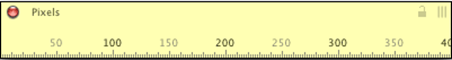



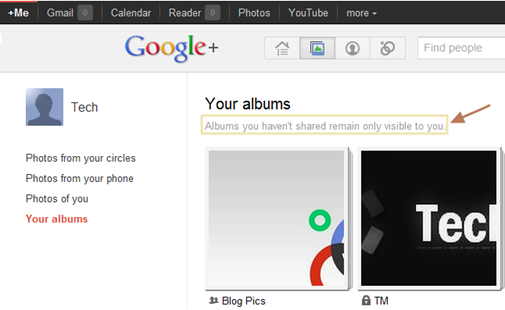








No comments :
Post a Comment
Leave A Comment...